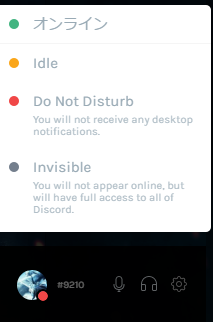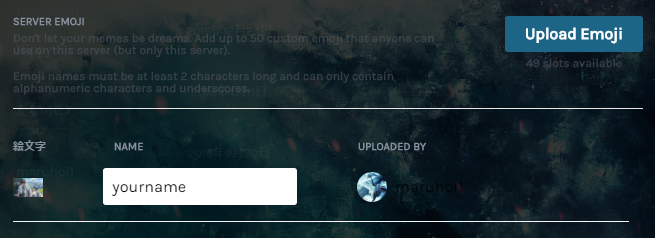9月26日に新しい機能といくつかの修正を含むDiscordのアップデートが配信されました。ユーザーの要望で多かった「ユーザーステータスの表示」や「使いたい絵文字のアップロード」といった機能の追加や、Mobile向けの修正がメインだったっぽいですね。
- User Status is now adjustable to Online, Idle, Do Not Disturb, and Invisible so you can avoid conflict. User requested!
- Custom Emoji Are In so you can now upload that stupid dog emoji to your server, Rohan. User requested!
- Custom Emoji are grouped by server in the emoji picker. Gotta keep your memes organized.
- Mention Indicators now show you where to scroll if a mention is out of view. It’s like having a third pair of eyes.
- Pinned Message System Messages can now be deleted, see ya nerd.
- Clyde’s Local Messages can now also be deleted, see ya dweeb.
- @Mention Autocomplete went to school for a little and got a brain boost. It’ll now show users who recently sent a message first.
- Code Snippets now support way more programming languages.
- Mobile Offline Lists now show up to 100 people just like their daddy desktop app! They grow up so fast 😥
- You Can Now Accept/Ignore friend suggestions on iOS. Curate your friends!
- Redesigned iOS Server Settings so you can now update more of the overview, integrations, security, invites, vanity url, and bans. You can also order a pizza, do your taxes, mass flag videos, and more. Role, channel, and member management coming soon!
- Redesigned Android Server Settings so you can now update bans, security, members, and roles. More soon.
(引用元)
また、LinuxバージョンがSoon(TM)とのこと。
さて、実際に新機能を試してみます。まずはユーザーステータスの変更ですが、左下に表示されている自分のアイコンをクリックするとこんな感じになります。
「Idle」は退席中で「Do Not Disturb」は通知OFF、「Invisible」はオンライン状態を隠すといった感じですね。ここでクリックするとアイコン右下のステータスの色が変わります。
つづいて、カスタム絵文字です。サーバー設定から、絵文字タブでアップロードする形です。
最大50個までしか上げられないみたいですね。画像ファイルであれば特に制限は無いようで、アップロードするファイルを選んで絵文字に使う名前を選択すればOKです。
使う時はデフォルトの絵文字と同じ様に使えます。
ちなみに追加した絵文字を右クリックして「リンク先を開く」を選ぶと元ファイルのURLが表示されたりもします。
Slackのカスタム絵文字の様に、絵文字用のファイルを用意して上げたほうが見やすいかなといった感じです。それにしてもDiscordはアップデートする度に動画作ってて凄い。